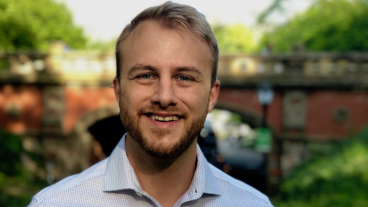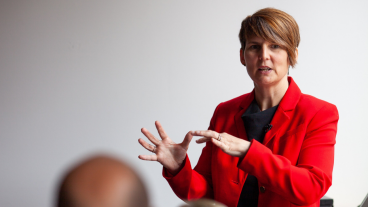While giving a virtual keynote recently, an audience member asked how she could better cope with the overwhelming volume of communication coming at her—not only over email, but by text, WhatsApp and other messaging services.
I relate to this struggle. I think of email as my primary communication tool for business. I have a (shoddy) filing system and a way of using my inbox as a to-do list. But increasingly, I’m finding that some work contacts use other platforms. Some clients are now texting me versus emailing. Important networking or business development messages are coming in through LinkedIn. Colleagues from the speaking world write to me through Facebook Messenger. The result is that a constant low-level anxiety that I have missed something important. And what I don’t need any more of at the moment is anxiety; I’ve got plenty of that from important things going on in the world right now.
Here are a few things that you can do with your team to reduce the stress of overwhelming electronic communication.
Channel the Flow
- Choose one primary medium for communication with your team. If you’re Slack users, stick to Slack. If you’re emailers, email away! Keep the focus on one spot to reduce the sense of having to monitor multiple channels at once.
- Set the guidelines for when and why other forms of communication should be used. The leader I mentioned above works for a global NGO; that’s why WhatsApp was in the picture. They decided to leave WhatsApp for communicating with their global counterparts.
- Choose which notifications you’re going to turn on and which you’re going to turn off. Turn off as many as possible. I have notifications off for email, but on for text. I tell people that if there’s something urgent, send an email with the request and then text me to check it. The reason I ask them to email the request is that email lends itself to searching and storing, whereas text doesn’t. Being able to search with a few key words is very helpful.
Agree on Standards
- Commit to one another about how often you’re going to check your primary communication platform. For example, you could agree that everyone will do a quick morning check, one before the lunch hour, and once with an hour left in the day. If you need someone to get a message in between those times, give them a call.
- Set the expectation that your team should be disconnecting from email for chunks of at least an hour or two to create enough mental space to focus and get work done. You can also start healthy habits, like saying 12 to 1 p.m. is for lunch and you’re not going to be doing any work at that time.
- To reduce the volume of emails (and the feeling that they’re coming at you at an overwhelming rate), try sending digest emails. When you draft an email, take a moment to think about whether they need it right away. If not, save the draft and leave room to add more to it before sending the message. Getting one well-organized message with several items can feel less distracting and overwhelming than getting four messages each with a single task.
Improve the Content
- Make your subject lines more informative. Use a standard set of headers (e.g., action required, response required, or FYI), include timing (e.g., COB for close of business, EOD for end of day, or a specific date), and provide searchable detail about the subject of the message.
- After a great subject line, the next most important thing to making messages serve us well is the quality of the very first line. It should be a short as possible, should focus on the required action, and will probably overlap with the subject line. That’s good; our busy brains need repetition of the important stuff.
- Leave two or three lines blank before including any other content in your message. That will make the action line really pop. Make it succinct and clear and only include the material that supports the required action.
- Take a quick pass over your message with the primary goal of making it more effective at getting the receiver to do what you need them to do. At the same time, fix typos, and read for tone. Be careful to avoid judgment words that might trigger a negative reaction.
Things are changing so quickly that your team likely needs to be communicating at a faster rate than normal. That’s all the more reason to agree to a few principles about how you’ll make that communication efficient and effective. A little time invested upfront in some guidelines will help you get to the most important tasks while lowering that generalized anxiety many of us are feeling.
Having worked with organizations, including Fortune 500 companies, from across the globe helping teams from the frontlines to the boardroom, Liane Davey has developed a unique perspective on the challenges that teams face — and how to solve them. Her mission is to transform the way people communicate, connect, and contribute to make an immediate impact on their organizations.
Interested in learning more about Liane and how to book her for a virtual presentation? Email us at [email protected].