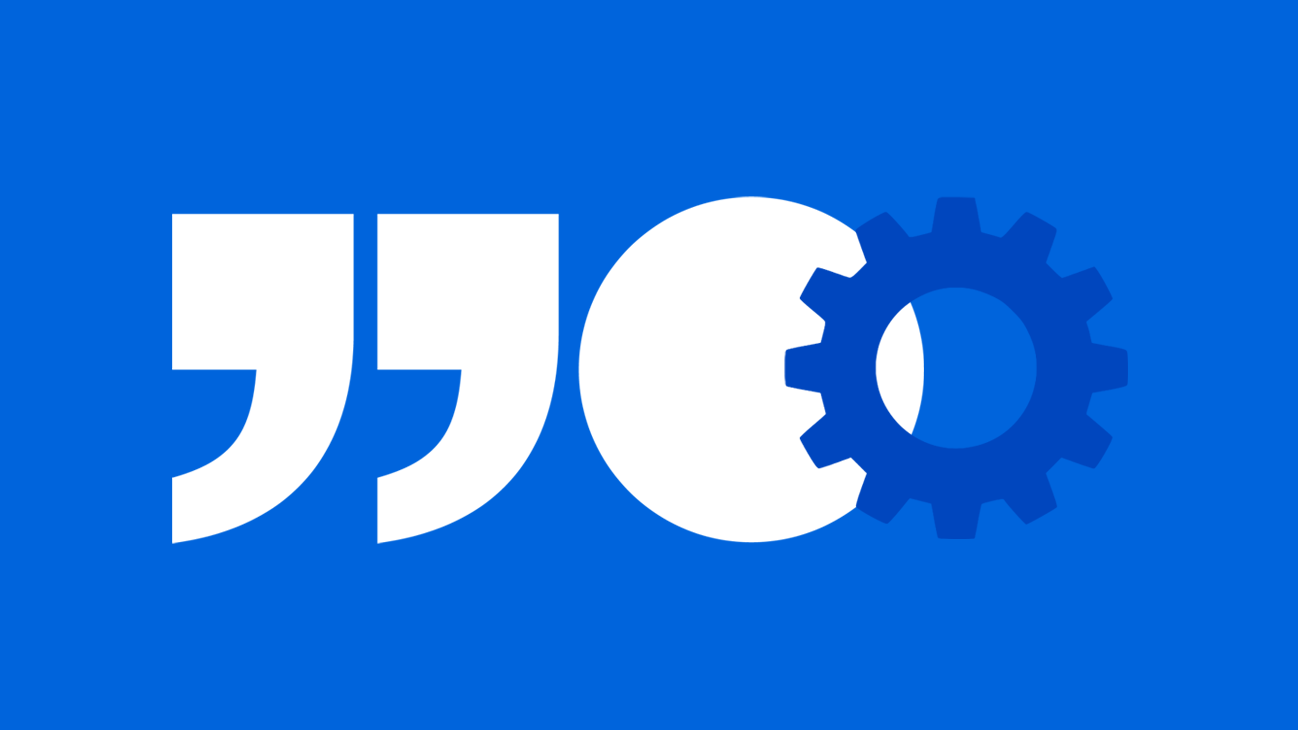Our new website is so much more than a facelift! We’ve added new features to make your browsing experience more streamlined and effective. Your search for the right speaker just got simpler.
Join us as we walk through the new features below and click here to learn why we’re debuting not only a new website but a new look in 2023.
Introducing the Client Portal
The Client Portal is your new, online home at Speakers Spotlight — your customizable planning hub.
Our clients are now welcome to create their own profile on our site to save and store their preferred speakers. The best part? You can create multiple speaker groups or “boards” within your portal to plan for multiple events at once. That’s right, we’re talking about multiple speaker lists housed in one spot so you can plan your entire event portfolio at the same time.
Create your profile by clicking Client Portal on the main menu at the top of our site and completing the sign-up form. Once registered, you’ll be able to log in through the Client Portal with your email and chosen password at any time to access your saved speakers and speaker boards.
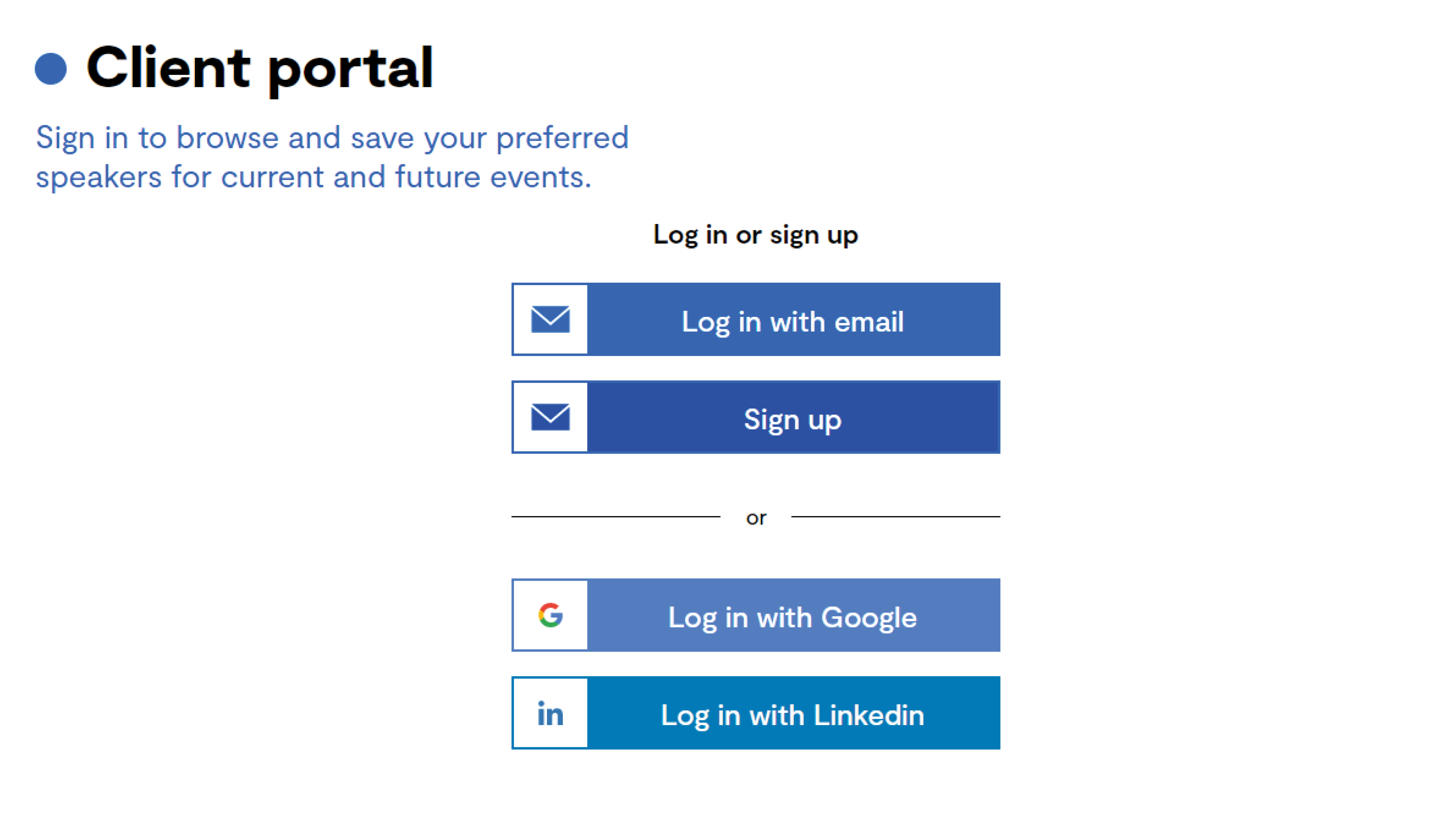
Choosing Your Favourite Speakers
Now you can save your preferred speakers with one click!
Speakers Spotlight boasts a roster of almost 400 speakers! Not every speaker is going to be right for your event. We added a new function that allows clients to “favourite” speakers that they’re interested in learning more about or booking for their event.
Your “favourite” speakers will automatically save to your My Speakers list, which can be accessed through the main menu at the top of our site. This function is available for registered and non-registered users of our site however, your favourite speakers will only be saved for future use if you’re logged in.
There are two ways to favourite a speaker:
- Hover your mouse over a speaker’s photo and click the heart that appears in the top right corner. You know that a speaker’s been favourited when the heart stays on their photo.
- When on a speaker’s profile page, scroll to the end of their bio and click the heart.
Once you’ve chosen your favourite speakers, you can easily request more information about them right from your My Speakers profile. Click “request more info on these speakers” and you’ll be taken to a request form that’s automatically populated with each speaker’s name. Simply complete the rest of the form, send it in, and a member of our team will be in touch to provide further assistance.
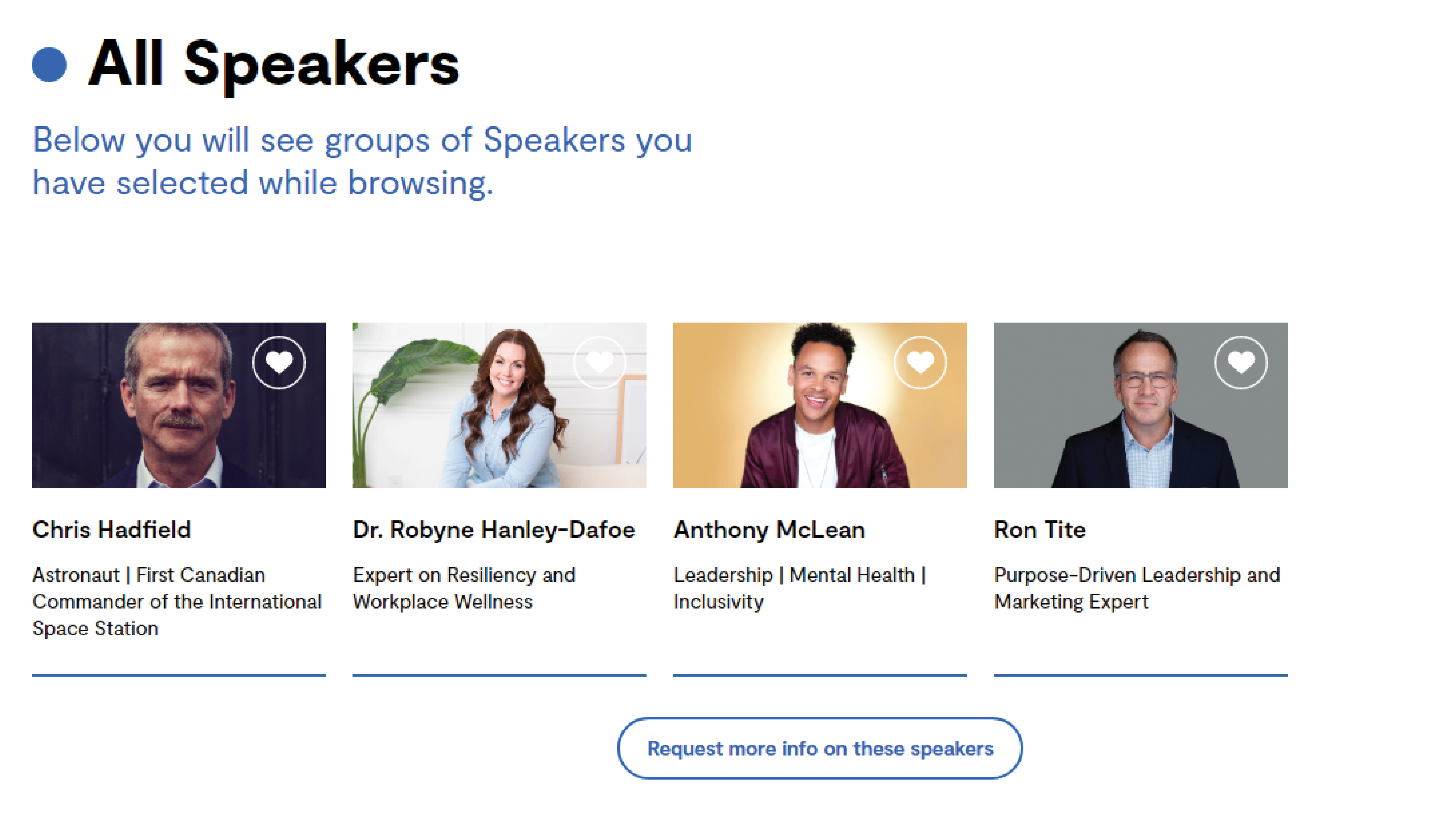
Creating Custom Speaker Boards
Save multiple groups of speakers for all of your different events.
Not only can you create custom speaker lists, you can also sort or group speakers into Speaker Boards to represent various events you may be planning or different topics/themes you wish to explore.
Speakers can be added to a board by hovering your mouse on a speaker’s photo and clicking “add to board“. You will then have the option to save that speaker to an existing board or to create a new board for that speaker.
If you have a profile with us, your boards will be saved and displayed within your My Speakers list for future use. And if at any time you’d like more information about those speakers, you can quickly request more information right from your Board by clicking “request more info on these speakers”.
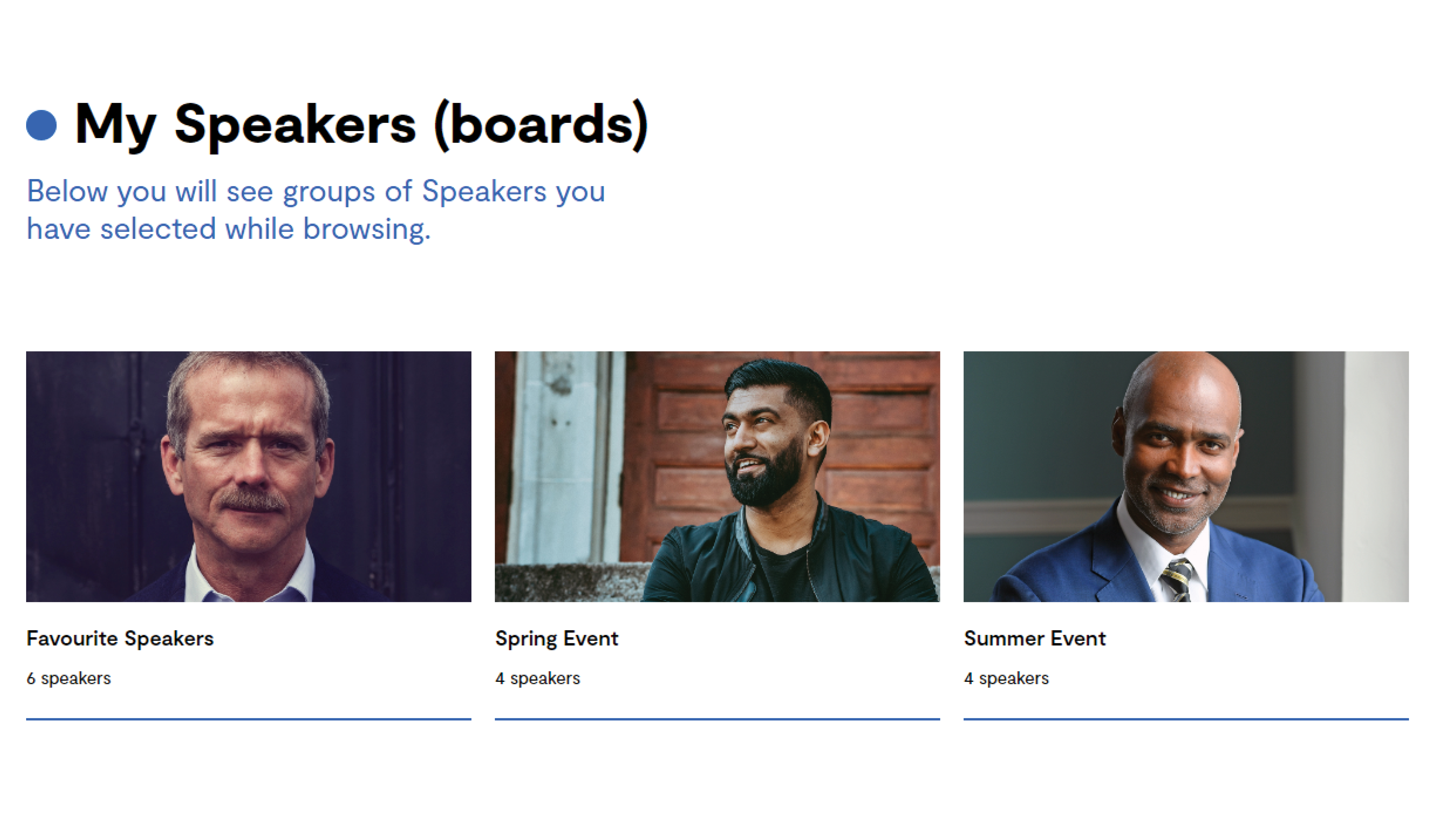
We designed our website with our client experience in mind. We hope you enjoy these new features and, as always, contact us if you need help in finding the right speaker for your next event.